How to Add PGN to MetaMask
Learn the simple steps to connect Public Goods Network to MetaMask and engage with a Layer 2 network focused on societal impact.
Summary: Connecting Public Goods Network (PGN) with your MetaMask wallet is streamlined through ChainList, a dependable resource aggregating verified blockchain network information.
Begin by linking your MetaMask wallet to ChainList. Next, search for Public Goods Network in the provided list and select 'Connect Wallet.' This action seamlessly sets up your wallet with PGN’s specific parameters, facilitating interaction with this Layer 2 solution.
Get the daily newsletter keeping 200,000 investors ahead of the market.
Can I Add Public Goods Network to MetaMask?
Yes, adding Public Goods Network (PGN) to MetaMask is quite simple because it is an Ethereum-based layer 2 network.To connect PGN to MetaMask, simply input PGN's specific RPC URL in the MetaMask settings. This process underscores PGN's commitment to Ethereum's decentralization and security, while emphasizing its unique approach to scalable, community-focused solutions.
How to Add PGN to MetaMask
Connecting the Public Goods Network (PGN) to MetaMask is straightforward and safe. It’s important to have accurate RPC details and Network ID to ensure a smooth integration. Using ChainList can make this process even easier, as it allows for quick connections to any EVM-compatible network, including PGN, with just a click. Here’s a clear, step-by-step guide to integrating PGN with your MetaMask wallet:
- Visit ChainList: Open the ChainList website and connect your MetaMask wallet.
- Search for PGN: Use the search bar at the top of ChainList's homepage and enter 'Public Goods Network'.
- Add PGN: Find Public Goods Network in the search results and click 'Add to MetaMask'.
- Complete the Setup: Follow the on-screen prompts in your MetaMask wallet to finalize adding the PGN network.
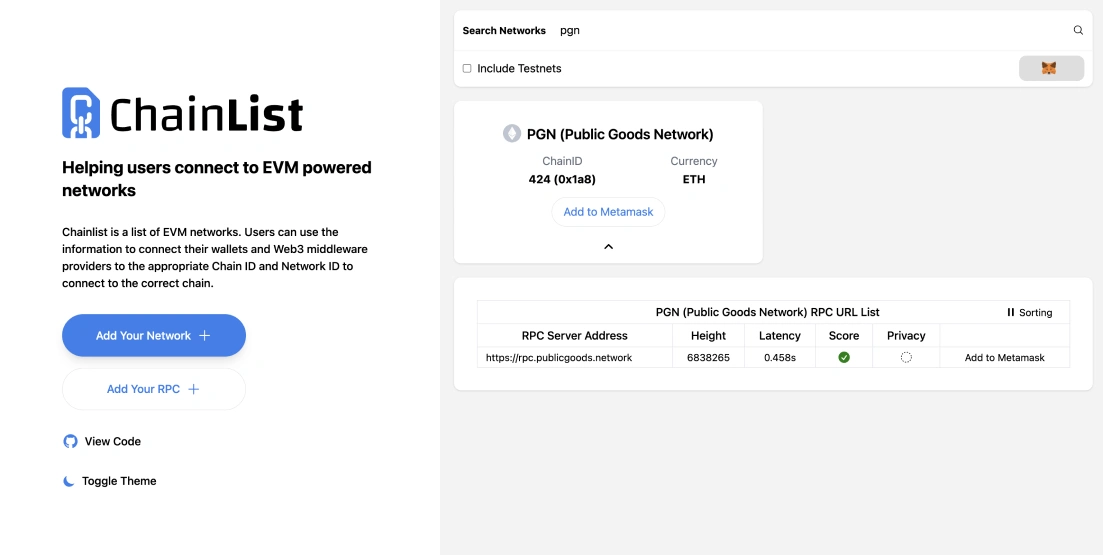
PGN RPC Details
To ensure a secure connection with Public Goods Network (PGN) via MetaMask, precise RPC settings are paramount. Always use trusted sources for these settings, like PGN's official documentation. Here's a brief overview of the essential RPC details for PGN:
- Network Name: PGN (Public Goods Network)
- Network URL: https://rpc.publicgoods.network
- Chain ID: 424
- Currency Symbol: ETH
- Block Explorer URL: https://explorer.publicgoods.network
Properly configuring these parameters in your MetaMask wallet is key to safely accessing PGN, allowing you to effectively leverage its Layer 2 capabilities focused on supporting public goods.
About Public Goods Network
Public Goods Network (PGN) is a pioneering Layer 2 (L2) solution built on Ethereum's infrastructure, designed to provide sustainable and recurring funding for public goods. Operating as a digital convergence point, PGN is unique in channeling most of its net sequencer fees directly into projects that develop or support public goods. With its commitment to reduced operational costs compared to Ethereum mainnet and its EVM-equivalent easy deployment, PGN empowers developers and communities to support and advance public goods, aligning technological innovation with social impact.

Bottom Line
In conclusion, adding the Public Goods Network (PGN) to MetaMask is a simple yet secure process that enhances your ability to support public goods through blockchain technology. By entering the correct RPC details into MetaMask or utilizing ChainList for an even simpler setup, users can efficiently connect to PGN. This integration not only aligns technical capacities with communal value but also fortifies the connection between technological innovation and social impact, embodying Ethereum's values of decentralization and security.




.webp)
%20(1).webp)
