How to Add Core to MetaMask

Summary: You can easily add Core to your MetaMask wallet, either by using an RPC aggregator like ChainList for a quick setup or manually entering network details.
Core’s EVM compatibility and Satoshi Plus consensus combine Bitcoin’s security with Ethereum’s scalability, making it ideal for DeFi users.
ChainList is the most trusted aggregator of EVM-based Layer 1 and 2 networks. It allows users to instantly connect their MetaMask to verified Chain and Network IDs, ensuring a safe connection.
Supported Networks
100+ Layer 1 and Layer 2 chains
Development Team
Built by the Defillama team
Compatible Wallets
MetaMask only
Can I Add Core to MetaMask?
Yes, you can add Core to your MetaMask wallet. Core is compatible with the Ethereum Virtual Machine (EVM) and uses the Satoshi Plus consensus mechanism, which combines Bitcoin’s security with Ethereum’s scalability. To set it up, simply enter the required network details, such as the Network ID and Chain ID, into MetaMask.
How to Add Core to MetaMask
Adding Core to MetaMask is straightforward, and using an RPC aggregator like ChainList makes it even easier. ChainList simplifies the process by helping you quickly connect to EVM-compatible networks, including Core.
Here’s how to set Core up on your wallet:
- Visit ChainList: Go to ChainList and connect your MetaMask wallet.
- Search for Core: Enter 'Core' in the search bar.
- Add Core: When Core appears, click the 'Add to MetaMask' button.
- Confirm the Network: MetaMask will prompt you to confirm the network addition. Approve to complete the integration.
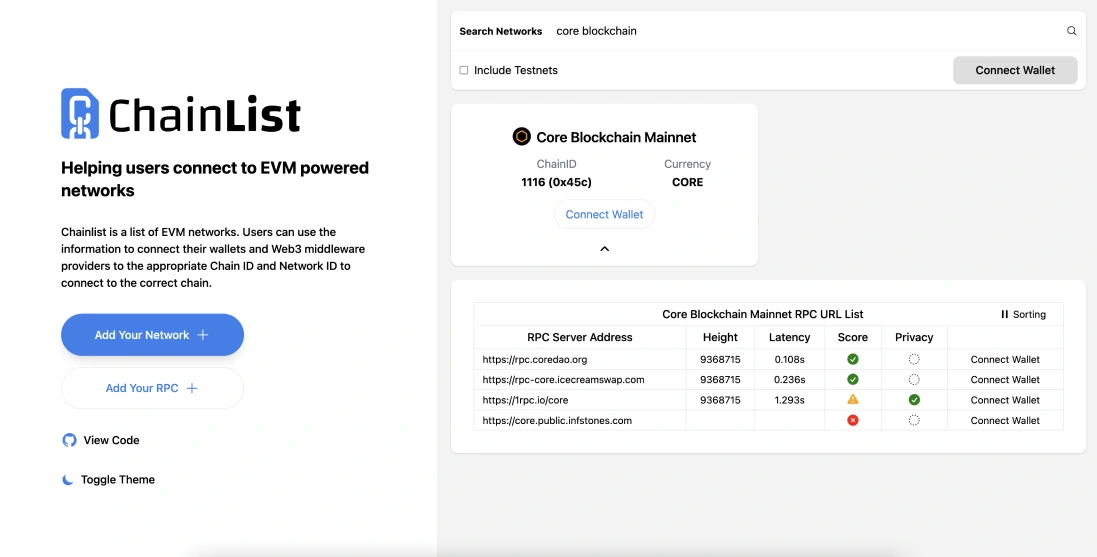
Core RPC and Chain ID
To add Core to MetaMask without using tools like ChainList, you’ll need to manually input the network settings. For the most accurate details, it’s always best to consult the official Core documentation.
Here are the settings you'll need:
- Network Name: Core Blockchain Mainnet
- RPC URL: https://rpc.coredao.org
- Chain ID: 1116
- Currency Symbol: CORE
- Block Explorer URL: https://scan.coredao.org
About Core
Core is an EVM-compatible, Layer-1 blockchain designed to integrate the security of Bitcoin with the flexibility of Ethereum's smart contracts. It leverages the Satoshi Plus consensus mechanism, which combines Delegated Proof of Work (DPoW) and Delegated Proof of Stake (DPoS).
This hybrid model allows Bitcoin miners to contribute to Core’s security while enabling scalability through staked CORE tokens. Core’s innovative approach also supports non-custodial Bitcoin staking, unlocking the potential for DeFi applications while maintaining decentralization and security.

Bottom Line
Setting up Core on MetaMask is quick, whether you use ChainList or manually add the network settings. Core combines Bitcoin’s security with Ethereum’s scalability, making it a strong option for anyone exploring DeFi and looking to earn a yield on BTC.
Just follow the steps, connect your wallet, and you’re ready to go. Make sure to verify the settings with official sources to keep your setup secure.

Written by
Emily Shin
Research Analyst
Emily is passionate about Web 3 and has dedicated her writing to exploring decentralized finance, NFTs, GameFi, and the broader crypto culture. She excels at breaking down the complexities of these cutting-edge technologies, providing readers with clear and insightful explanations of their transformative power.

.webp)

%20(1).webp)




