How to Add Bitlayer to MetaMask
.webp)
Summary: Bitlayer is a decentralized Layer 2 rollup built directly on Bitcoin, and can be quickly connected to MetaMask using ChainList or manual RPC setup (Chain ID: 200901).
By utilizing Bitcoin's Layer 1 security, Bitlayer provides a secure and decentralized environment that supports Ethereum-compatible dApps, efficient asset bridging via BitVM Bridge, and significantly faster, lower-cost transactions.
ChainList is the most trusted aggregator of EVM-based Layer 1 and 2 networks. It allows users to instantly connect their MetaMask to verified Chain and Network IDs, ensuring a safe connection.
Supported Networks
100+ Layer 1 and Layer 2 chains
Development Team
Built by the Defillama team
Compatible Wallets
MetaMask only
Can I Add Bitlayer to MetaMask?
Yes, Bitlayer integrates directly into MetaMask through a simple custom RPC setup. Bitlayer is a Bitcoin-native Layer 2 rollup using Bitcoin's security to offer scalability, low transaction costs, and full Ethereum Virtual Machine (EVM) compatibility.
Connecting Bitlayer to MetaMask allows secure access to Bitcoin-based decentralized apps, efficient asset bridging with BitVM Bridge, and fast, decentralized transactions backed by Bitcoin’s Layer 1 security.
How to Connect Bitlayer to MetaMask
You can connect Bitlayer to MetaMask quickly using ChainList, a trusted platform that securely adds verified blockchain networks to wallets. ChainList automatically inputs accurate network settings, reducing setup errors and ensuring security.
Follow these steps to add Bitlayer with ChainList:
- Visit ChainList: Go to the official ChainList website and connect your MetaMask wallet.
- Search Bitlayer: Enter "Bitlayer" into the ChainList search bar.
- Add Network: Click "Add to MetaMask" next to Bitlayer.
- Confirm Connection: Approve the integration request in MetaMask to complete setup.
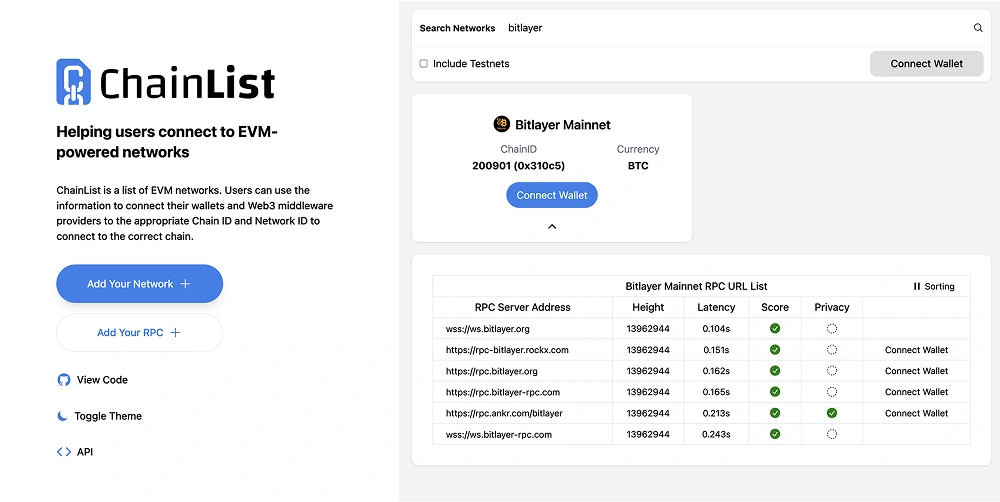
Bitlayer Mainnet RPC and Chain ID
To manually add Bitlayer Mainnet to MetaMask, use these verified network settings:
- Network Name: Bitlayer Mainnet
- RPC URL: https://rpc.bitlayer.org
- Chain ID: 200901
- Currency Symbol: BTC
- Block Explorer URL: https://www.btrscan.com
Always verify network information with Bitlayer’s official mainnet documentation before interacting with decentralized apps or transactions on the Bitlayer network.
Bitlayer Testnet RPC and Chain ID
For developers and users testing Bitlayer applications, manually add the following network details to MetaMask:
- Network Name: Bitlayer Testnet
- RPC URL: https://testnet-rpc.bitlayer.org
- Chain ID: 200810
- Currency Symbol: BTC
- Block Explorer URL: https://testnet-scan.bitlayer.org
Double-check these settings against Bitlayer’s testnet documentation before getting started.
About Bitlayer
Bitlayer is a Bitcoin-native Layer 2 rollup utilizing the BitVM2 model, combining zero-knowledge proofs and optimistic fraud detection to scale Bitcoin. This method circumvents Bitcoin’s scripting limitations, significantly increasing transaction throughput and enabling advanced, Turing-complete functionality.
It provides Ethereum Virtual Machine (EVM) compatibility and incorporates a trust-minimized BTC bridge (BitVM Bridge), facilitating secure cross-chain Bitcoin transfers and decentralized application usage backed directly by Bitcoin’s Layer 1 security.
.webp)
Final Thoughts
Connecting Bitlayer to MetaMask unlocks instant access to Bitcoin-native Layer 2 dApps like BitZap and YBTC. Verify network details via Bitlayer’s official docs or ChainList for secure, accurate setup.
This integration enables secure DeFi interactions, lower fees, and scalable Bitcoin-backed transactions.
%2520(1).webp)
Written by
Antony Bianco
Head of Research
Antony Bianco, co-founder of Datawallet, is a DeFi expert and active member of the Ethereum community who assist in zero-knowledge proof research for layer 2's. With a Master’s in Computer Science, he has made significant contributions to the crypto ecosystem, working with various DAOs on-chain.

.webp)
%25201%2520(1).webp)

%2520(1).webp)





