How to Add Sei to MetaMask (Mainnet & Testnet)
.webp)
Summary: MetaMask connects to Sei through ChainList for quick setup or by manually entering the verified Mainnet RPC details (Chain ID 1329).
Sei is a high-speed Layer 1 blockchain optimized for trading and DeFi, offering sub-second finality, low fees, and full EVM compatibility for developers and investors building performance-driven applications.
ChainList is the most trusted aggregator of EVM-based Layer 1 and 2 networks. It allows users to instantly connect their MetaMask to verified Chain and Network IDs, ensuring a safe connection.
Supported Networks
100+ Layer 1 and Layer 2 chains
Development Team
Built by the Defillama team
Compatible Wallets
MetaMask only
Can I Add Sei to MetaMask?
Yes, you can add Sei to MetaMask. Sei is an EVM-compatible Layer 1 blockchain designed for speed and scalability, offering sub-second finality and full Ethereum compatibility.
By entering the Sei RPC details in MetaMask, you can connect your wallet, transfer SEI, and interact with EVM-based dApps at high speed and low cost using familiar Ethereum tools like Hardhat or Remix.
How to Connect Sei to MetaMask
The easiest and most secure way to add Sei to MetaMask is through ChainList, a trusted directory of verified EVM networks. Using ChainList ensures the Sei RPC details are automatically imported, preventing setup errors or fake endpoints.
Steps to Add Sei via ChainList:
- Open ChainList: Visit chainlist.org and connect your MetaMask wallet.
- Search Sei: Type “Sei” in the search bar to find the official network entry.
- Add Network: Click Add to MetaMask next to Sei and review the RPC details.
- Approve Connection: Confirm the request in MetaMask to complete the connection and start using Sei.
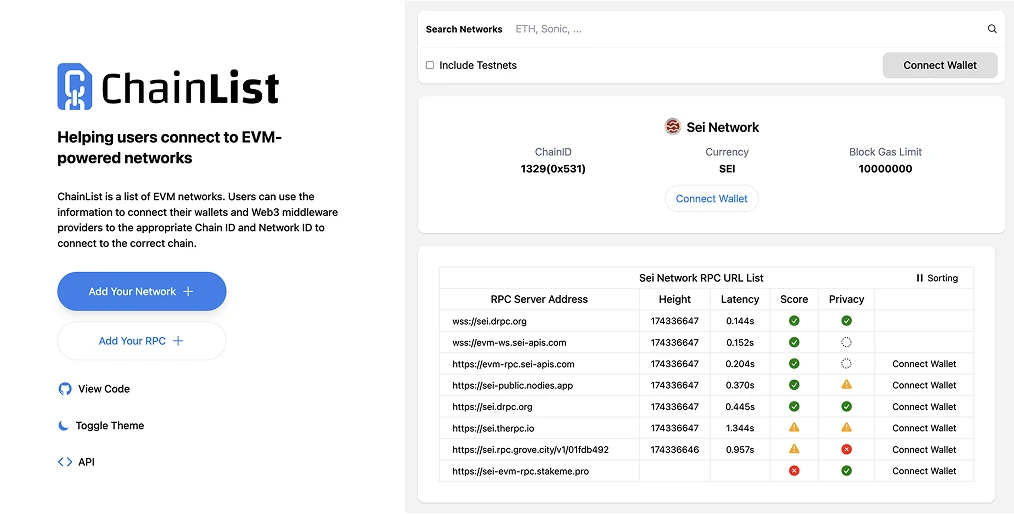
Sei Mainnet RPC and Chain ID
If you prefer to add Sei to MetaMask manually instead of using ChainList, use the following verified network details:
- Network Name: Sei Network
- RPC URL: https://evm-rpc.sei-apis.com
- Chain ID: 1329
- Currency Symbol: SEI
- Block Explorer URL: https://seiscan.io
Always double-check these settings on Sei’s mainnet documentation before adding them to MetaMask to ensure you’re connecting to the authentic mainnet.
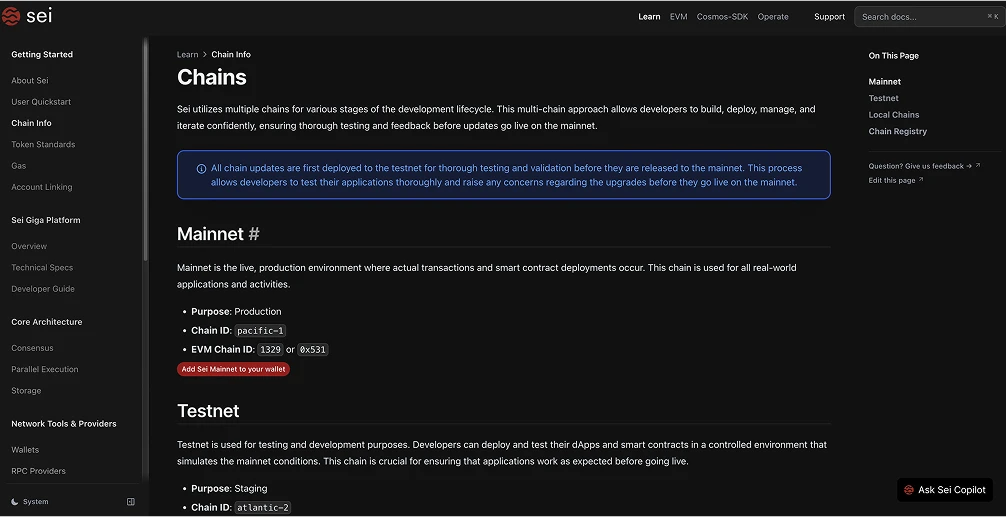
Sei Testnet RPC and Chain ID
To test apps before mainnet deployment, you can manually add the Sei Testnet to MetaMask using these verified details:
- Network Name: Sei Testnet
- RPC URL: https://evm-rpc-testnet.sei-apis.com
- Chain ID: 1328
- Currency Symbol: SEI
- Block Explorer URL: https://testnet.seiscan.io
Testnet settings may change as Sei evolves, so always confirm the latest configuration in the testnet documentation before connecting.
About Sei
Sei is a high-speed Layer 1 blockchain built specifically for trading and decentralized finance. It combines EVM compatibility with Cosmos architecture to deliver sub-second finality, high throughput, and predictable fees for trading-focused applications.
Its core performance comes from three systems: Twin Turbo Consensus for ~400ms block times, parallel transaction execution across validator cores, and SeiDB, a purpose-built storage layer that minimizes data overhead.
Together, these components enable thousands of transactions per second, allowing Sei to power high-frequency trading, on-chain order books, and real-time DeFi applications that demand speed and precision.
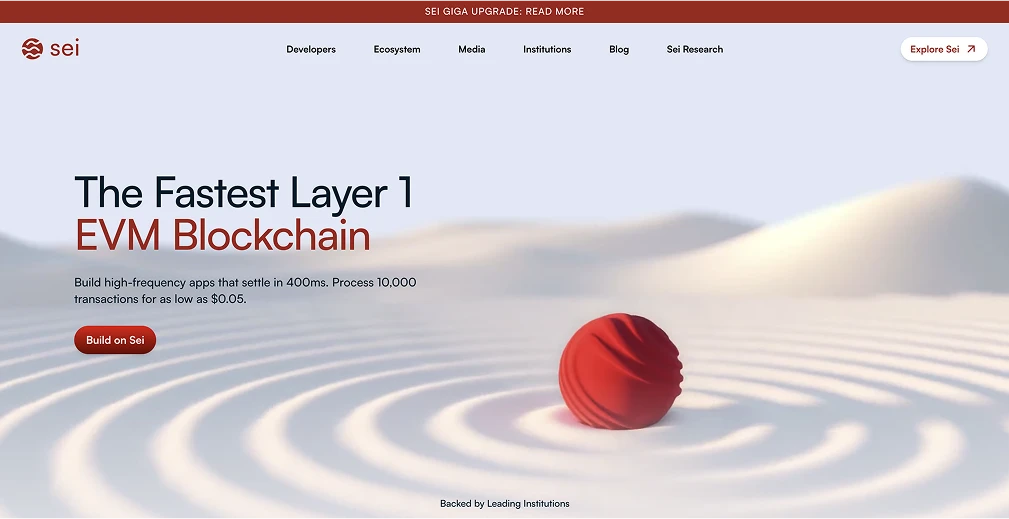
Final Thoughts
Adding Sei to MetaMask is quick, safe and easy, giving users access to one of the fastest EVM-compatible blockchains.
Whether you connect through ChainList or enter the RPC details manually, always verify the network information. Once set up, you can explore Sei’s high-speed ecosystem, deploy contracts, and use DeFi or trading apps built for sub-second performance.

Written by
Jed Barker
Editor-in-Chief
Jed, a digital asset analyst since 2015, founded Datawallet to simplify crypto and decentralized finance. His background includes research roles in leading publications and a venture firm, reflecting his commitment to making complex financial concepts accessible.

.webp)


%20(1).webp)




