How to Fix Failed Solana Transactions

Summary: Solana transactions can sometimes fail or get dropped, but in most cases, the issue can be diagnosed and corrected with simple adjustments.
By learning whether an error comes from execution, congestion, or setup, users can apply the right fix, such as raising fees, adjusting slippage, or switching RPC providers.
With proper configuration, realistic parameters, and good timing, you can avoid repeated failures and ensure your Solana transactions confirm smoothly.
What is a Solana Failed Transaction?
A Solana failed transaction is a submitted request to the blockchain that the network is unable to confirm and record. Instead of being finalized in a block, it is marked as unsuccessful and makes no changes to token balances, accounts, or protocols on the Solana networks.
From a user’s perspective, this usually shows up in a Solana wallet or decentralized application (dApp) as a red error message or a “failed” status. If you want to verify more details, you can look up the transaction signature on a Solana blockchain explorer such as Solscan, where the error code and logs are shown.
Importantly, a failed transaction does not move funds or alter account states. The only loss is the transaction fee, which is paid to validators for the computational effort of attempting to process the transaction.
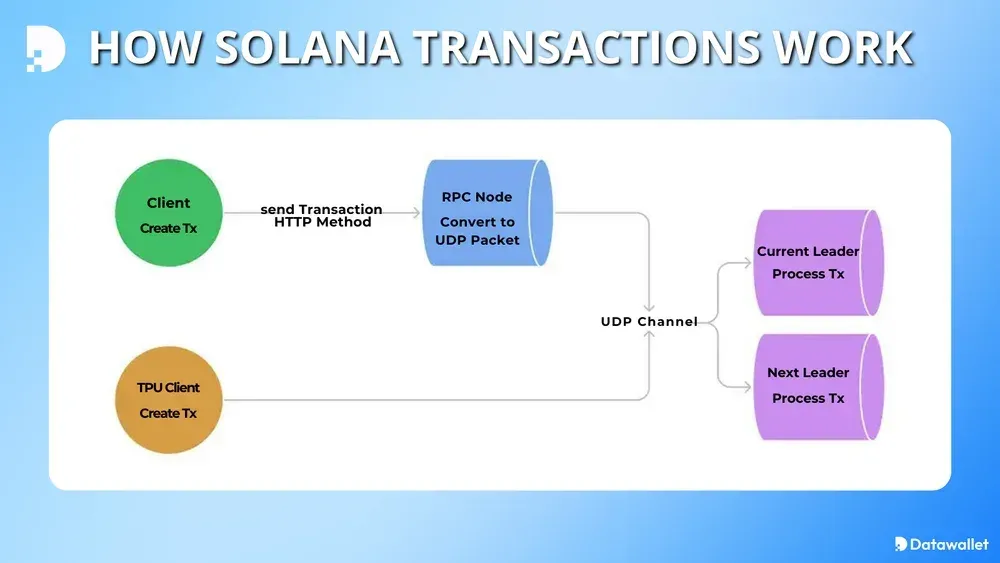
How to Fix Solana Transaction Failures
Fixing Solana transaction failures starts with identifying whether the problem comes from execution errors or network-level congestion. By adjusting settings and retrying under better conditions, most users can successfully complete their transactions.
Here are the most effective ways to fix failed Solana transactions:
- Increase transaction fees: Adding a slightly higher priority fee through wallets like Phantom or Backpack improves inclusion odds during network congestion.
- Adjust slippage tolerance: If trading on Jupiter or Raydium, widening slippage settings helps prevent failures when prices shift rapidly mid-execution.
- Retry during lower activity periods: Submitting again during off-peak hours or outside major meme coin launches reduces dropped transactions significantly.
- Use a reliable RPC endpoint: Switching to providers like Helius or Triton ensures faster broadcasting and avoids unreliable default RPC nodes.
- Check wallet simulation results: Wallets such as Solflare preview outcomes before sending, helping avoid transactions that are guaranteed to fail.
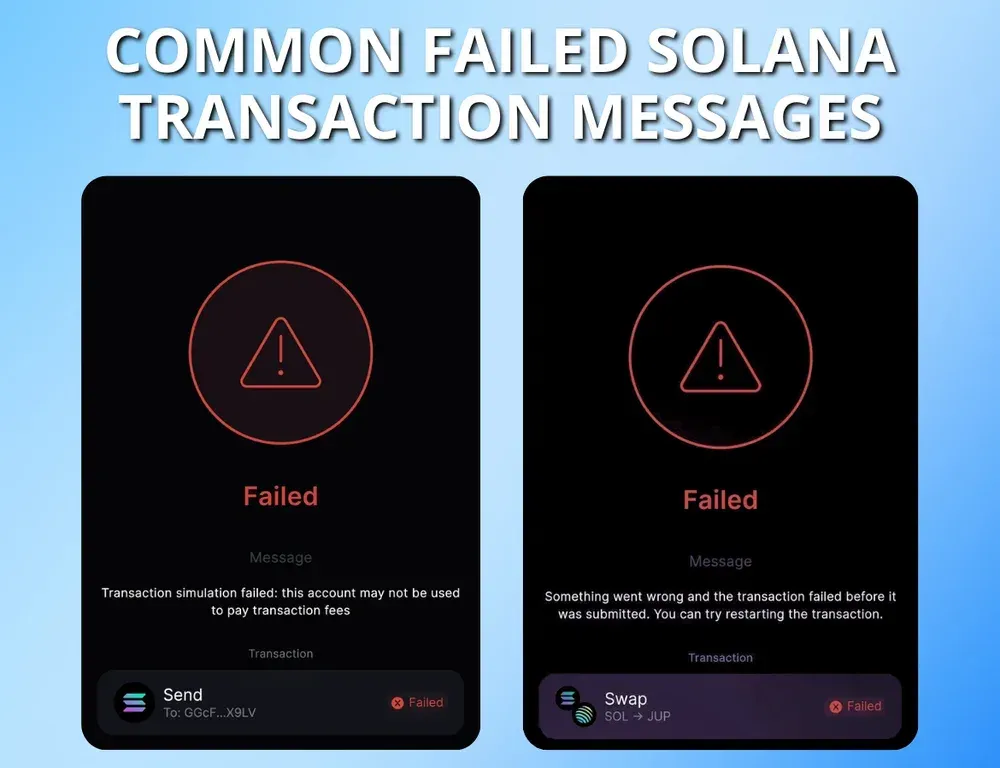
How Much Does a Solana Transaction Failure Cost You?
A failed Solana transaction only costs the network fee, which is extremely small compared to most blockchains. Every transaction carries a base fee of 0.000005 SOL, according to Solflare, while certain actions, such as creating a new token account, require a one-time fee of about 0.002 SOL.
Some dApps may also add optional priority fees that incentivize validators to confirm the transaction faster during periods of congestion. Since no state changes occur, users never lose their tokens or balances; only these minimal fees are deducted for the attempt.
Example: Imagine you open a 50x long position on SOL using Jupiter perps, but while your transaction is pending, the price moves beyond your slippage tolerance. The trade fails to execute, your account balance remains unchanged, and you only pay the tiny network fee for the attempt.
How Many Solana Transactions Fail?
On Solana, nearly half of transactions often appear as “failed,” but as Mert from Helius notes, this figure is misleading. Analyses show that most failures come from bots spamming arbitrage attempts or invalid smart contract calls, with only about 8% tied to real users.
According to Nishil, a blockchain researcher, the bigger user-facing issue is dropped transactions that never reach block leaders during peak congestion. These network-level drops aren’t reflected in failure charts, which is why the reported ~50% failure rate exaggerates the real impact on everyday Solana users.
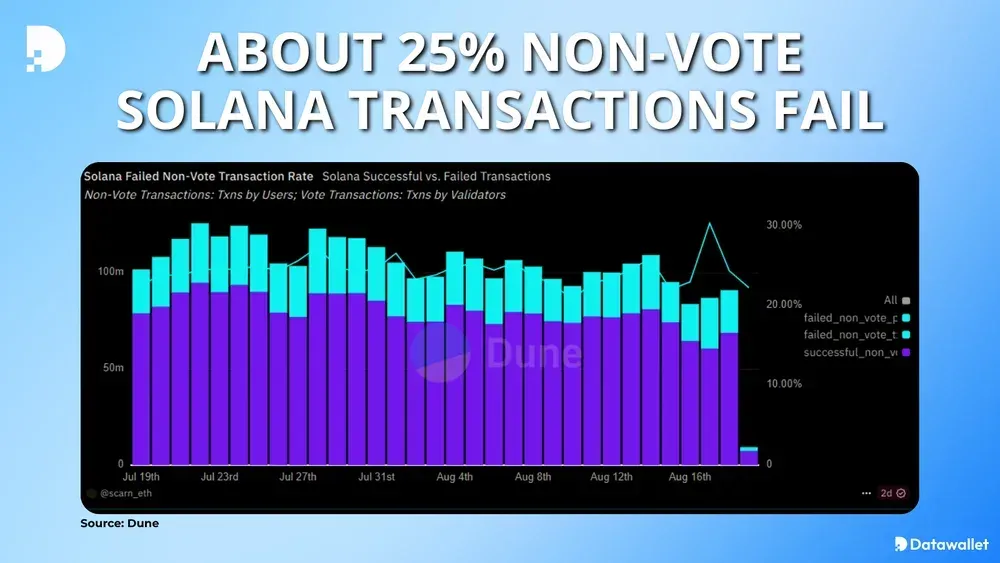
Dropped vs. Failed Solana Transactions
A failed Solana transaction is one that reaches the blockchain but is rejected during execution, often due to invalid instructions or unmet conditions. A dropped Solana transaction, by contrast, never makes it into a block, typically due to congestion or network issues, and no fees are charged since it was never processed.
Example A (Failed): You try to swap USDC for SOL on Meteora, but the price moves outside your slippage tolerance, so the transaction executes unsuccessfully and shows up as failed in your wallet and explorer.
Example B (Dropped): You submit a buy order for a meme coin on Pump.fun during peak congestion, but the transaction never reaches the block leader, leaving no trace on explorers.
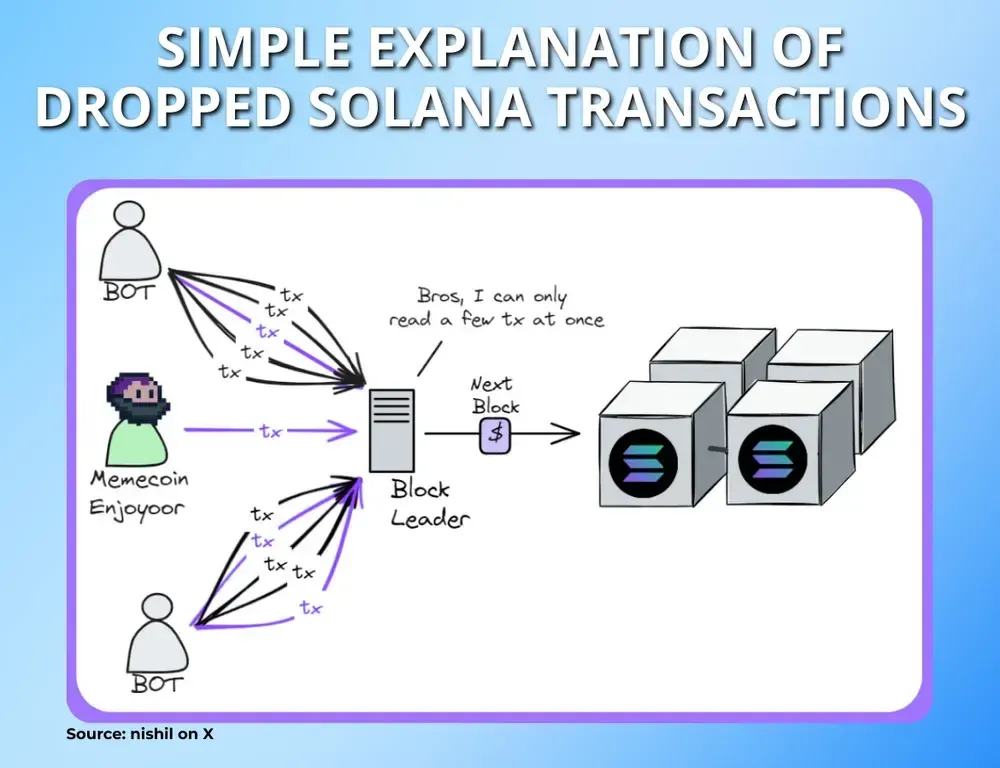
Common Reasons for Solana Transaction Failures
Solana transactions can fail for several reasons tied to execution limits, market conditions, user settings, network congestion, or even access restrictions imposed by smart contracts.
Here are the primary reasons Solana transactions often fail:
- Insufficient fees: If the attached priority fee is too low, validators may ignore the transaction during periods of network congestion.
- Slippage tolerance too strict: Decentralized exchange swaps or liquidity pool trades can fail if prices shift outside the configured tolerance window.
- Exceeding compute limits: Complex DeFi strategies, lending protocols, or multi-instruction calls may consume more compute units than the network allows.
- Permission or access issues: Certain smart contracts require specific token ownership or authority checks, and failing these prerequisites triggers an immediate rejection.
- Invalid or outdated instructions: Using an expired blockhash or referencing already-closed accounts causes the runtime to automatically mark the transaction unsuccessful.
- RPC node problems: If your wallet connects to an unreliable or overloaded RPC, the transaction may fail before reaching the chain.
- Liquidity limitations: Large swaps can fail if there is insufficient liquidity for a trade in a pool to satisfy the trade size, forcing the transaction to revert.
Best Practices to Avoid Transaction Failures on Solana
Avoiding transaction failures on Solana requires preparation before you hit “send.” By following a few preventative practices, users can minimize errors and improve the likelihood of smooth execution.
Below are some of the most effective ways keep your Solana transactions successful:
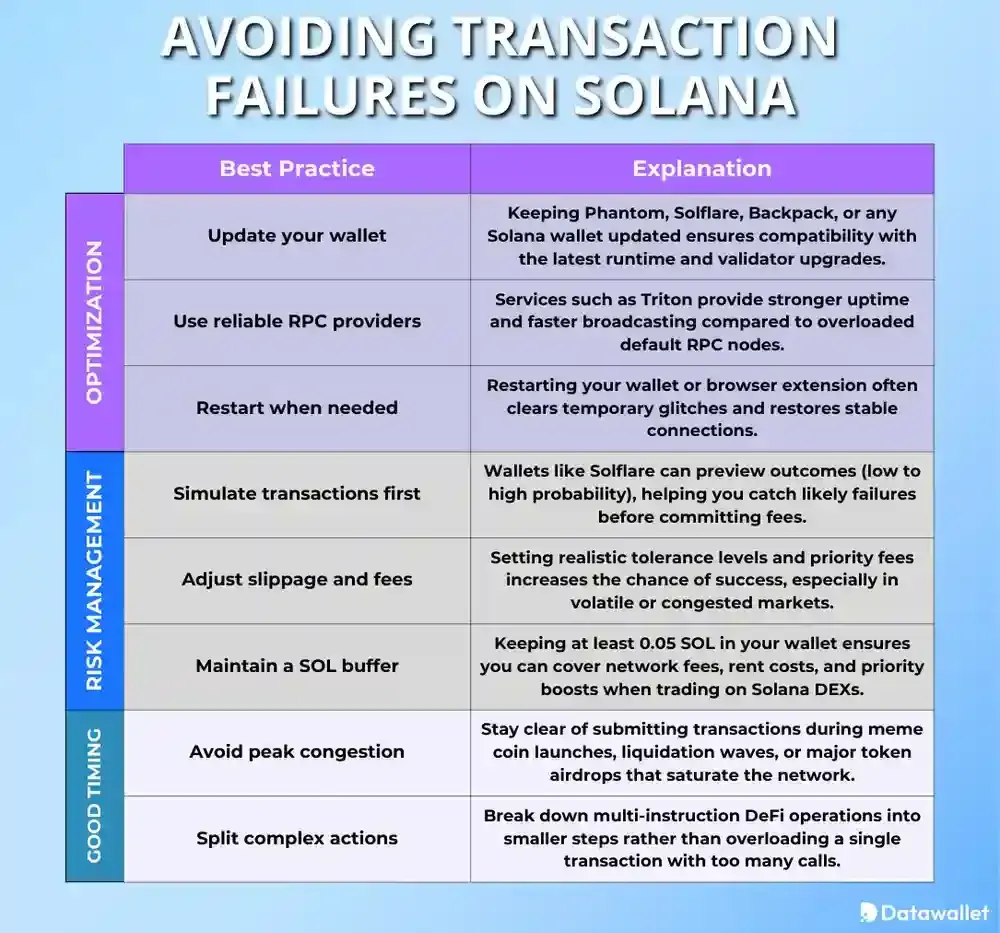
1. Keep Your Setup Optimized
Your setup is the foundation of successful transactions. To reduce failures caused by outdated tools or unstable connections, make sure to:
- Update your wallet: Keeping Phantom, Solflare, Backpack, or any Solana wallet updated ensures compatibility with the latest runtime and validator upgrades.
- Use reliable RPC providers: Services such as Triton provide stronger uptime and faster broadcasting compared to overloaded default RPC nodes.
- Restart when needed: If errors persist, restarting your wallet or browser extension often clears temporary glitches and restores stable connections.
2. Manage Risk Before Submitting
Many failures occur because transaction parameters don’t match network or market conditions. To lower this risk, always remember to:
- Simulate transactions first: Wallets like Solflare can preview outcomes (low to high probability), helping you catch likely failures before committing fees.
- Adjust slippage and fees: Setting realistic tolerance levels and priority fees increases the chance of success, especially in volatile or congested markets.
- Maintain a SOL buffer: Keeping at least 0.05 SOL in your wallet ensures you can cover network fees, rent costs, and priority boosts when trading on Solana DEXs.
3. Be Strategic With Timing
When you send a transaction is often as important as how you configure it. To avoid collisions with heavy network activity, try to:
- Avoid peak congestion: Stay clear of submitting transactions during meme coin launches, liquidation waves, or major token airdrops that saturate the network.
- Split complex actions: Break down multi-instruction DeFi operations into smaller steps rather than overloading a single transaction with too many calls.
Final Thoughts
Although Solana transaction failures can create confusion and occasional frustration, they rarely result in serious losses, since only minimal fees are consumed.
The real challenge lies in understanding whether a transaction was failed or dropped, diagnosing the cause, and applying the right adjustments to improve reliability.
With a thoughtful approach that combines proper setup, realistic trade parameters, and strategic timing, users can greatly reduce friction and make the most of Solana’s speed and low costs.
Frequently asked questions
Why do Solana wallets sometimes show “transaction pending” for a long time?
This usually happens when the transaction hasn’t reached a block leader due to congestion or weak RPC connections. In most cases, the transaction eventually gets dropped, and resubmitting with a better RPC or higher priority fee helps.
Can failed Solana transactions affect smart contracts or dApps I interact with?
No, failed transactions never alter program states or balances because the network rejects them before committing changes. The only effect is the small fee spent to compensate validators for processing the attempt.
How to Diagnose Transaction Failures on Solana
Before trying to fix a failed Solana transaction, it’s important to confirm why it failed. You can quickly diagnose issues using these methods:
- Blockchain explorers: Paste the transaction signature into Solscan or Solana Explorer to view error codes and program logs.
- Wallet messages: Wallets like Phantom, Solflare, or Backpack often display simplified error prompts that highlight common causes.
- CLI tools: Commands such as solana confirm <TX_SIGNATURE> or solana logs <TX_SIGNATURE> provide detailed validator output for debugging.
What does “Failed to simulate transaction on Mainnet” mean?
This error often appears during complex transactions like swaps or liquidity adds. It can indicate insufficient SOL for fees, overly strict settings, or an unreliable dApp.
If you see this on an unfamiliar site, double-check its legitimacy to avoid phishing, and always ensure you have a buffer of at least 0.05 SOL.
Can you recover the lost SOL from failed transactions?
No, once a failed transaction is recorded, the tiny SOL fee paid to validators cannot be refunded or reversed. The fee is compensation for network resources used, meaning prevention is the only way to avoid repeated small losses.
.webp)
Written by
Jed Barker
Editor-in-Chief
Jed, a digital asset analyst since 2015, founded Datawallet to simplify crypto and decentralized finance. His background includes research roles in leading publications and a venture firm, reflecting his commitment to making complex financial concepts accessible.

.webp)
%25201%2520(1).webp)

%2520(1).webp)

%2520(1).webp)



