How to Add USDC to MetaMask (Verified Contracts)
.webp)
Summary: To add USDC to your MetaMask wallet, switch to the network your USDC is on (like Ethereum, Base, or Hyperliquid) and import USDC using Circle’s verified contract address if it does not show automatically.
Always verify the contract on Circle’s official list before sending or importing tokens, because fake USDC lookalikes are common and the wrong network can strand funds.
MetaMask is a leading Web3 wallet enabling secure self-custody, multi-chain connectivity, and smooth interaction with decentralized applications across global blockchain networks.
Supported Countries
188+ including the USA, Germany, Canada, India & Australia
Restricted Countries
Unavailable in Iran, North Korea, Cuba, Syria & Ukraine
KYC Requirements
No KYC required unless using a third party for buying crypto
Can I Add USDC to MetaMask?
Yes you can, and in most cases it is as simple as switching MetaMask to the network where your USDC lives and checking the Tokens tab.
MetaMask supports token auto-detection and manual token imports, so even if USDC does not appear automatically, you can still add it to your wallet.
The part people miss is that USDC is network-specific. USDC on Ethereum is not the same asset instance as USDC on Arbitrum or Base, so MetaMask will only show it when you are on the right network or when you import the correct contract for that chain.
.webp)
How to Add USDC to MetaMask Wallet
Adding USDC to MetaMask is mostly a display step. If MetaMask does not surface USDC automatically, import it manually using the contract address from Circle’s official USDC contract list, because fake lookalike tokens are common.
- Select the network in MetaMask: Open MetaMask and switch to the chain where your USDC is (Ethereum, Arbitrum, Base, Hyperliquid, etc.).
- Copy the correct USDC contract from Circle: Open Circle’s USDC contract list and copy the address for that exact network.
- Import USDC as a custom token: Go to MetaMask, Tokens tab, Import tokens, paste the Circle contract address, then confirm.
- Confirm the balance on the same chain: If USDC still does not show, confirm you are on the same network the funds were sent on and check your wallet address on that chain’s block explorer.
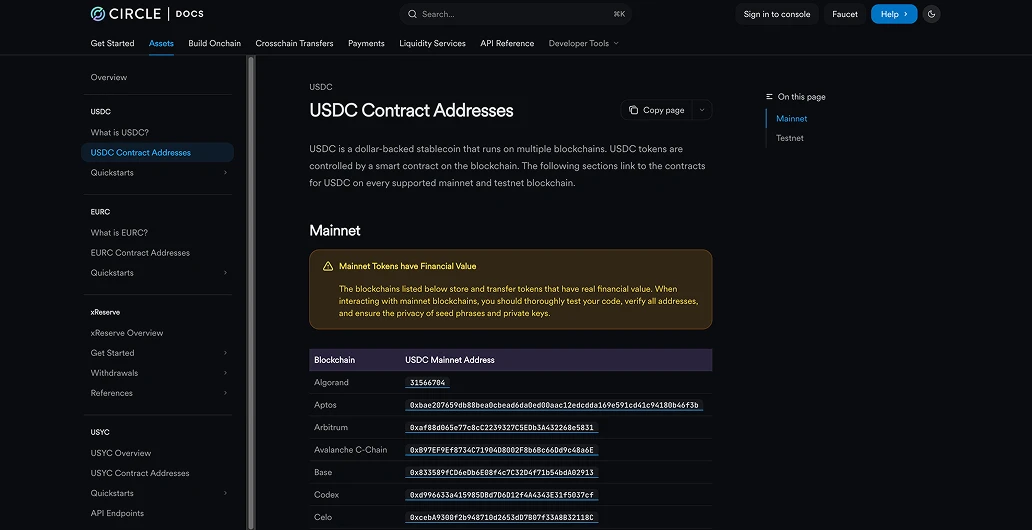
Supported Networks for USDC
USDC is live on multiple mainnet networks, each with its own official token address or identifier. Before you import or send USDC, verify the contract on Circle’s official list.
Is It Safe to Store USDC in MetaMask?
MetaMask is safe for holding USDC if you treat it like self-custody. Your USDC is controlled by your Secret Recovery Phrase and private keys, so the real risk is phishing, fake support, or a compromised device. MetaMask is clear you should never share your Secret Recovery Phrase, including with anyone claiming to be support.
The bigger risk is what you sign, not the USDC sitting in your wallet. DeFi uses token approvals that let smart contracts spend your USDC, and a bad approval or malicious app can drain funds later without your seed phrase. Keep approvals minimal, avoid unknown dapps, and revoke old allowances.
For longer-term storage or frequent DeFi use (like supplying USDC on Aave), pair MetaMask with a hardware wallet. It keeps the signing key off your computer and forces confirmations on the device, reducing the impact of malware and phishing.
About USDC
USDC (USD Coin) is a US dollar stablecoin issued by Circle that targets 1:1 parity with USD and is built to move on public blockchains while remaining redeemable through Circle’s infrastructure.
Circle also sells USDC rails through products like Circle Mint (institutional minting and redemption), Programmable Wallets (embedded wallets), and CCTP (native USDC transfers across supported chains using burn and mint).
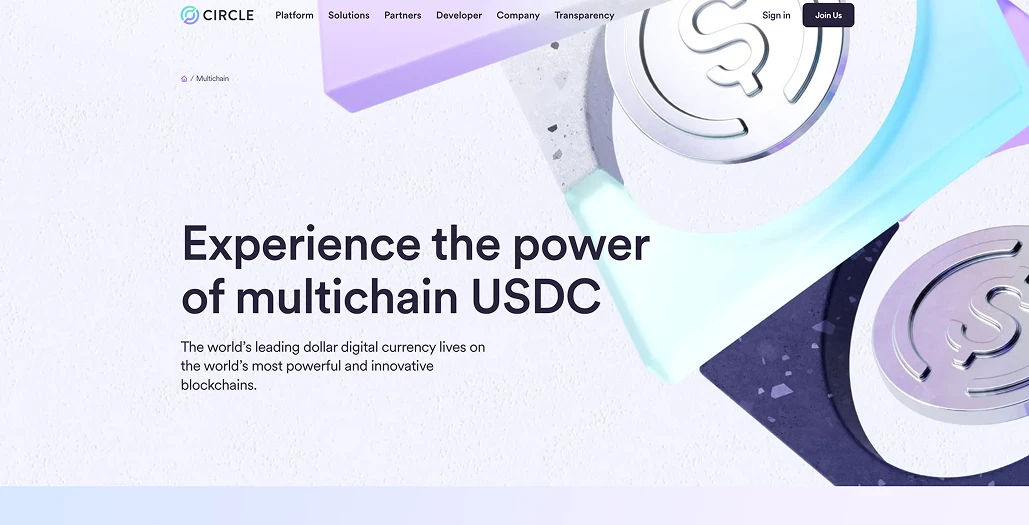
Final Thoughts
To add USDC to MetaMask, get two things right: the network and the official USDC contract address.
Switch to the chain your USDC is on, import USDC only from Circle’s contract list if it does not show, and confirm the balance on that network’s block explorer.
For safety, never share your Secret Recovery Phrase, keep DeFi approvals minimal, and use a hardware wallet if you are holding size or lending USDC on Aave.

Written by
Emily Shin
Research Analyst
Emily is passionate about Web 3 and has dedicated her writing to exploring decentralized finance, NFTs, GameFi, and the broader crypto culture. She excels at breaking down the complexities of these cutting-edge technologies, providing readers with clear and insightful explanations of their transformative power.

.webp)



.webp)




