How to Buy USDT with Google Pay

Summary: Investors can buy, trade, and hold Tether (USDT) with Google Pay on regulated cryptocurrency exchanges licensed under frameworks such as MiCA in the EU or registered with FinCEN in the US.
Top platforms supporting Google Pay for USDT include Bybit, Binance, and OKX, offering competitive fees, strong liquidity, and compliance with local regulations.
Bybit is the best choice for buying USDT with Google Pay, offering low fees, instant deposits, access to 2,000+ cryptocurrencies, and full compliance with global regulations.
Available Cryptos
Tether (USDT) and 2,000 More
Trading Fees
0.01% Trading Fee
Deposit Methods
Bank Transfer, Google Pay, Cards and More
Can I Buy USDT with Google Pay?
Yes, you can buy USDT (Tether) through regulated cryptocurrency exchanges that accept Google Pay. While Google Pay does not process cryptocurrency directly, it functions as a digital wallet that funds purchases instantly using a linked debit card, credit card, or bank account.
After verifying your identity on a supported exchange and adding Google Pay in your payment settings, you can complete a purchase within minutes. Check the exchange’s fees and regional availability, as both can vary by country.
How to Buy Tether (USDT) with Google Pay
One of the fastest ways to purchase Tether (USDT) using GPay is through Bybit, a regulated exchange operating in over 160 countries.
Bybit supports instant Google Pay deposits, offers trading on more than 2,000 cryptocurrencies, including USDT, and provides opportunities to earn yield on your stablecoin holdings.
Step-by-step guide to buying USDT with Google Pay on Bybit:
- Sign Up: Create an account on Bybit and complete identity verification to unlock full trading access.
- Enter Amount and Currency: Go to the One-Click Buy page, select your preferred currency (e.g. USD), and enter the amount you want to spend. The platform will display the equivalent USDT.
- Select Google Pay: Choose Google Pay as your payment method from the available options.
- Buy USDT: Review the transaction details and click Buy with USD to confirm. Your USDT will be credited to your Bybit wallet instantly.
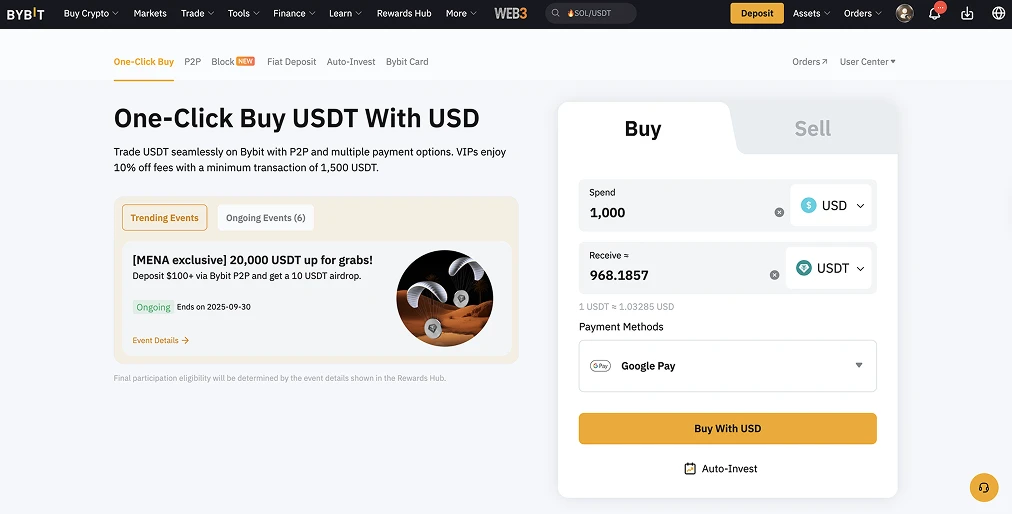
Google Pay’s USDT Policies
Google Pay does not directly handle USDT storage or transfers, but it allows its use as a payment method on cryptocurrency exchanges that meet its merchant and compliance requirements.
Eligible platforms must be licensed or registered in their jurisdictions, such as holding a MiCA-compliant license under the European Securities and Markets Authority (ESMA) in the EU or a FinCEN Money Services Business (MSB) registration in the United States.
Transactions made through Google Pay must follow its terms of service, which include verified user identities, lawful use of funds, and adherence to local financial regulations.
Best Alternative Exchanges for Buying USDT with GPay
If Bybit isn’t available or doesn’t meet your needs, these regulated exchanges also support Google Pay deposits for USDT purchases:
- Binance: Offers USDT alongside 400+ cryptocurrencies with deep liquidity and low fees around 0.1%. Supports multiple deposit options, including bank transfers, debit/credit cards, P2P payments, and Google Pay in supported regions.
- OKX: Supports USDT among 300+ cryptos with a clear fee structure of 0.08% - 0.1%. Features a user-friendly interface, advanced trading tools, and strong security measures. Accepts deposits via bank transfers, cards, and Google Pay where available.
- BloFin: No-KYC exchange offering USDT alongside 450+ cryptocurrencies and futures up to 150x leverage. Maintains 1:1 proof-of-reserves, strong security measures, and accepts GPay. Fees start at 0.1% for spot and 0.02% maker / 0.06% taker for futures.
Compare fees, payment options, asset range, and security features to choose the best exchange for buying USDT with Google Pay.
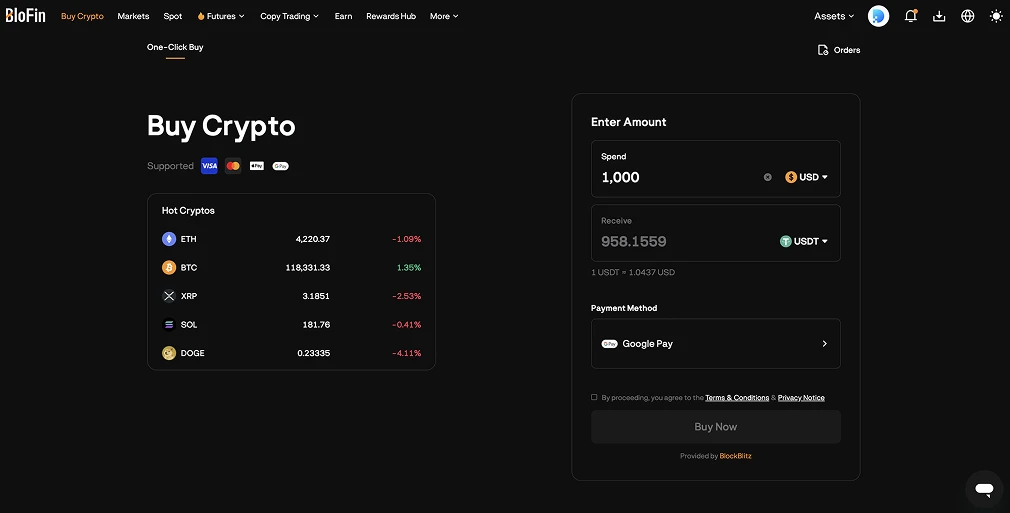
Google Pay to USDT Fees
When buying USDT on Bybit with Google Pay, it’s important to factor in all costs. Here’s the breakdown from our testing:
- Deposit Fees: Bybit does not charge for Google Pay deposits, though Google Pay applies a 2.99% transaction fee.
- Withdrawal Fees: Fiat withdrawals are free. Withdrawing USDT to another wallet incurs a network fee that varies by blockchain.
- Trading Fees: Spot trades involving USDT cost 0.1%. For USDT-margined futures, the maker fee is 0.02% and the taker fee is 0.055%.
Bybit’s fees are generally lower than many competitors, where trading charges can exceed 2% before factoring in the Google Pay deposit fee.
Google Pay Deposit Limits for USDT
Most cryptocurrency exchanges set Google Pay deposit limits for USDT at around $10,000 USD per day. Exceeding this amount can trigger Google Pay’s security checks, which may lead to temporary account holds or additional identity verification.
To avoid interruptions, keep transactions below the daily threshold. For larger purchases, split deposits over several days or use multiple exchanges that support Google Pay.
About Google Pay
Google Pay is Google’s digital wallet and payment service that enables in-store, online, and in-app transactions using NFC, QR codes, or linked cards. It also supports peer-to-peer transfers in select markets, such as UPI payments in India and PayNow in Singapore. It can store items like loyalty cards, transit passes, and boarding passes.
Integrated within Google Wallet, it serves more than 820 million active users across over 45 countries, making it one of the largest payment platforms globally.
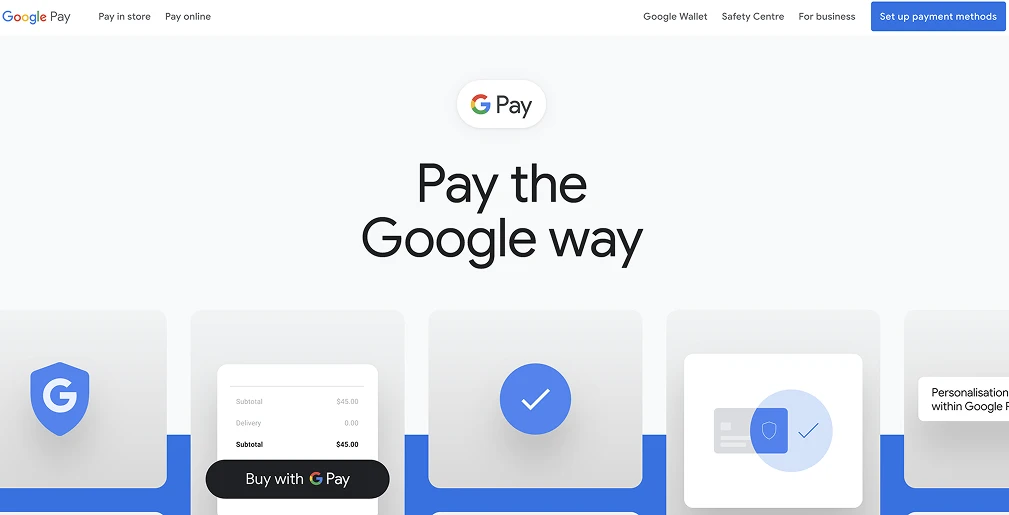
Final Thoughts
Buying USDT with Google Pay is fast and convenient when using a licensed exchange, but the right choice depends on your priorities for fees, asset selection, and security.
Compare deposit limits, Google Pay fees, trading costs, and regional availability before committing. Confirm the exchange is licensed in your jurisdiction and offers safeguards like proof-of-reserves and two-factor authentication.
Taking a few minutes to assess your options can secure better rates, lower risk, and ensure a smooth USDT purchase.
Frequently asked questions
Can I buy USDT with Google Pay without KYC?
Yes, you can buy USDT with Google Pay without KYC, but most regulated exchanges require identity checks to meet AML and CTF rules. BloFin is one of the few platforms allowing no-KYC USDT purchases with GPay, though limits and regional restrictions may apply. While faster and more private, these transactions carry higher fraud risk and offer fewer protections than licensed exchanges.
Can I use Google Pay to buy USDT in peer-to-peer (P2P) markets?
Yes, but P2P terms depend entirely on the seller. While this method can be faster and sometimes cheaper, it lacks the buyer protection found on regulated exchanges. Always confirm that the seller uses escrow, check their transaction history, and verify all payment details before sending funds.
Does Google Pay support buying other stablecoins besides USDT?
Many exchanges that accept Google Pay for USDT also support other stablecoins such as USDC, BUSD, or DAI. This allows users to diversify stablecoin holdings without changing payment methods.
What security risks should I know when buying USDT with Google Pay?
The main risks involve chargebacks and disputes because Google Pay purchases are often linked to cards or bank accounts. If a payment is contested, exchanges can temporarily freeze assets. To reduce risk, only use merchants or exchanges with verified Google Pay integration and avoid unescrowed peer-to-peer deals.

Written by
Antony Bianco
Head of Research
Antony Bianco, co-founder of Datawallet, is a DeFi expert and active member of the Ethereum community who assist in zero-knowledge proof research for layer 2's. With a Master’s in Computer Science, he has made significant contributions to the crypto ecosystem, working with various DAOs on-chain.

.webp)


%20(1).webp)




