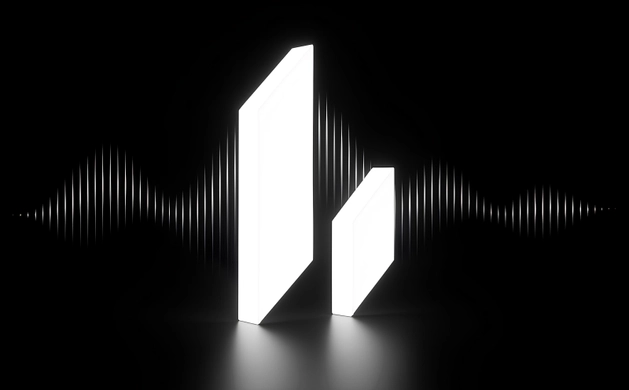How to Add Filecoin to MetaMask
%2520(1).webp)
Summary: You can add Filecoin FVM to MetaMask, utilizing its EVM compatibility for smart contract functionality and decentralized storage.
Set up quickly through Chainlist or manually enter the network details to unlock access to Filecoin's robust ecosystem, including DeFi, Data DAOs, and other dApps.
ChainList is the most trusted aggregator of EVM-based Layer 1 and 2 networks. It allows users to instantly connect their MetaMask to verified Chain and Network IDs, ensuring a safe connection.
Supported Networks
100+ Layer 1 and Layer 2 chains
Development Team
Built by the Defillama team
Compatible Wallets
MetaMask only
Can I Add Filecoin FVM to MetaMask?
Yes, you can connect Filecoin FVM with MetaMask, as it supports Ethereum-compatible smart contracts (via the FEVM) for seamless interaction with decentralized applications. To connect, open MetaMask, navigate to settings, select "Networks," and enter Filecoin FVM details such as network name, chain ID, and RPC URL.
How to Add Filecoin to MetaMask
Adding Filecoin FVM to MetaMask is a straightforward process thanks to its compatibility with the Ethereum Virtual Machine. The easiest way to configure it is by using aggregation tools like Chainlist or manually entering network details.
You can follow these steps to quickly add Filecoin FVM with ChainList:
- Visit Chainlist: Open the Chainlist website and connect your MetaMask wallet.
- Search for Filecoin FVM: Enter "Filecoin FVM" in the search bar to locate the correct network.
- Add the Network: Click on Filecoin FVM in the search results and select "Add to MetaMask."
- Confirm in MetaMask: Approve the network addition, and it will appear in your wallet, ready to interact with Filecoin's smart contract and decentralized storage features.

Filecoin Mainnet RPC and Chain ID
To manually set up Filecoin Mainnet on MetaMask, use the following details. Always confirm this information with official Filecoin documentation to ensure accuracy:
- Network Name: Filecoin - Mainnet
- RPC URL: https://api.node.glif.io
- Chain ID: 314
- Currency Symbol: FIL
- Block Explorer URL: https://filfox.info/en
Once added to MetaMask, you can access Filecoin's decentralized storage network, leverage FVM smart contracts, and explore its growing ecosystem of dApps for DeFi.
About Filecoin
Filecoin is a decentralized storage network that leverages blockchain technology to incentivize secure, verifiable data storage. Integrated with IPFS for content addressing, it supports smart contracts via the Filecoin Virtual Machine (FVM), enabling use cases like Data DAOs, perpetual storage, DeFi, and cross-chain interoperability, making it a key infrastructure for Web3 applications.

Bottom Line
Connecting Filecoin FVM to MetaMask enables safe access to its decentralized storage and Ethereum-compatible smart contracts.
By using Chainlist or manual setup, users can integrate Filecoin and explore its growing ecosystem of DeFi, Data DAOs, and more, showcasing its role as a key Web3 infrastructure.
.webp)
Written by
Jed Barker
Editor-in-Chief
Jed, a digital asset analyst since 2015, founded Datawallet to simplify crypto and decentralized finance. His background includes research roles in leading publications and a venture firm, reflecting his commitment to making complex financial concepts accessible.


%2520(1).webp)