How to Add USDT to MetaMask

Summary: Adding USDT (Tether) to MetaMask takes less than five minutes when users import the correct verified smart contract address for their selected blockchain network.
You can easily add USDT to MetaMask through CoinMarketCap’s trusted contract listings or MetaMask’s internal token search, ensuring accurate balance detection, security, and visibility.
CoinMarketCap provides verified USDT contract data for every supported network, ensuring fast, accurate imports and full compatibility with MetaMask’s token management.
Supported Tokens
Over 3 million verified digital assets, including USDT
Supported Networks
70+ EVM and non-EVM blockchains, supporting Tether
Data Provider
ChainList (by DefiLlama) for network configurations
Can I Add USDT to MetaMask?
Yes, you can easily add USDT (Tether) to MetaMask across all supported networks using one simple import method. The wallet’s 2025 multi-network support ensures identical steps whether you’re using Ethereum, Polygon, Avalanche, Solana, or TON.
Adding USDT only requires the verified contract or mint address for your selected blockchain to display your stablecoin balance. Once imported, MetaMask automatically syncs the token’s symbol, decimals, and live price feed across both EVM and non-EVM networks.
How to Add USDT to MetaMask
Adding USDT to MetaMask takes less than a minute and follows one consistent process for every supported blockchain network. You simply import the verified USDT contract or mint address from a trusted data source.
Follow these steps to add USDT properly:
- Select Network: Open MetaMask, choose the blockchain where you plan to manage USDT, and ensure you’re connected to the correct active network.
- Search Token: Visit CoinMarketCap or CoinGecko, search for Tether (USDT), and open the verified token page displaying all available contract addresses.
- Copy Address: Scroll to the Contracts section, locate your target network, confirm the verification badge, and copy the official contract or mint address exactly.
- Import Token: Go back to MetaMask, click Import Tokens, paste the copied address, and verify that the symbol and decimal fields automatically populate correctly.
- Confirm Addition: Review all displayed information for accuracy, click Add Custom Token, and finalize Import Tokens to make USDT visible within your wallet assets.
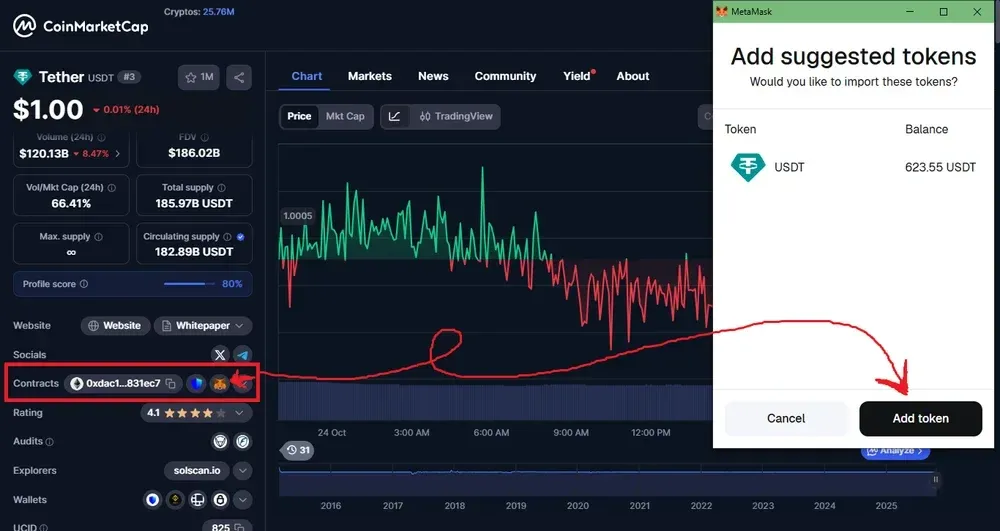
Alternative Method: Using MetaMask’s Built-In Token Search
You can also add USDT directly inside MetaMask without leaving the app by using its internal verified token search system, which works perfectly for networks like Ethereum and its Layer 2s.
Follow these quick steps inside MetaMask:
- Open Assets: In MetaMask, open the Assets tab, scroll to the bottom, and click Import Tokens to begin adding a new asset.
- Search Token: Type “USDT” into the search field, and MetaMask will instantly show verified Tether tokens available for your selected blockchain network.
- Add Token: Select the official Tether (USDT) listing, check that the network and decimals match correctly, and click Next followed by Import Tokens to finish.
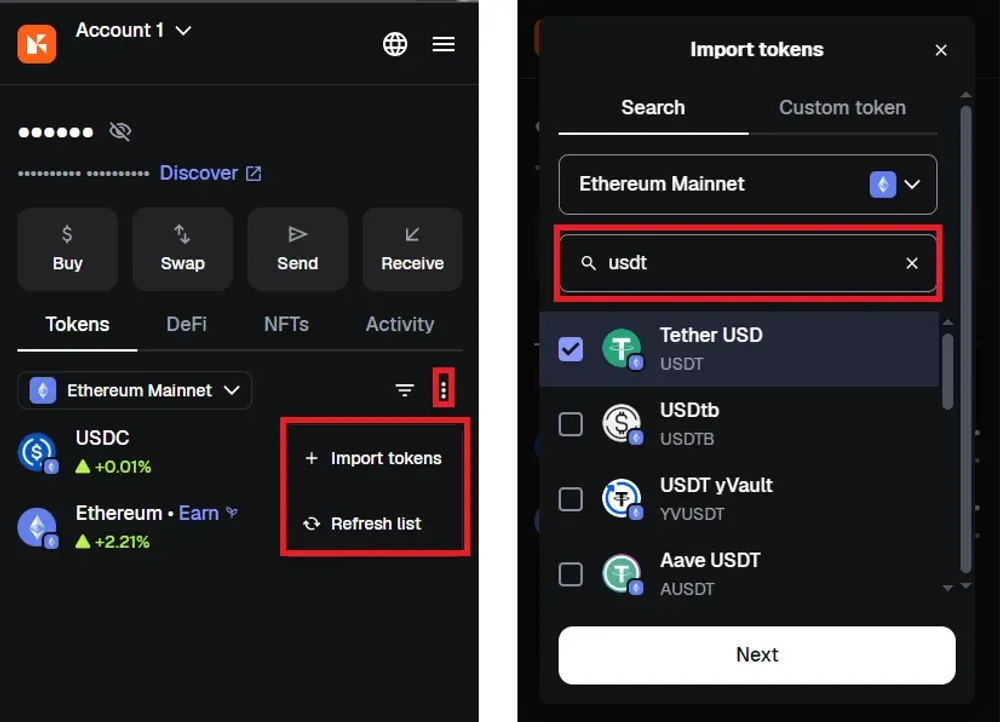
What Networks Does Tether (USDT) Support?
Tether (USDT) operates on more than 70 active blockchains, providing unmatched flexibility for transfers, payments, and DeFi usage. Its most important and widely used networks include Ethereum, BNB Chain, Polygon, Avalanche, Arbitrum, Solana, TON, and Plasma.
Here are the verified USDT contract for the main networks supported by MetaMask:
Troubleshooting Issues Adding USDT to MetaMask
When importing USDT (Tether) into MetaMask, users occasionally face problems that prevent the token from displaying or updating correctly. These issues typically involve incorrect contract addresses, network mismatches, or data syncing failures caused by unreliable RPC connections.
Wrong Network Selected
Choosing the wrong network prevents MetaMask from locating your correct USDT balance, since tokens are network-specific and cannot cross-display automatically.
Follow these checks to ensure you’re on the correct chain:
- Verify Current Network: In MetaMask, confirm the active network matches the one associated with your imported USDT contract or mint address.
- Switch Networks: If the selection is wrong, open MetaMask’s network dropdown, switch to the correct blockchain, and reload your wallet to refresh token data.
- Add Missing Network: If your target chain isn’t listed, use MetaMask’s network catalog or ChainList to add it with verified RPC details.
Unverified or Spoofed Contract
Fraudulent USDT contracts often replicate the token’s name and symbol, leading users to import fake assets with no legitimate backing.
Check these points before adding any contract:
- Source from Trusted Sites: Only copy contract addresses from CoinMarketCap, CoinGecko, or the official Tether Supported Protocols directory.
- Confirm Verification: Open the address in the network’s explorer and look for a verified checkmark or direct link to Tether’s website.
- Avoid External Prompts: Ignore token addresses shared in unsolicited messages or unverified bridge platforms claiming to list alternate USDT versions.
Token Added but Balance Not Showing
A missing balance usually occurs because MetaMask hasn’t synced your recent transaction data or is using an unreliable RPC endpoint.
Perform these actions to restore the visible balance:
- Refresh Account Data: Click the refresh icon or restart MetaMask to reload your wallet and request new token metadata.
- Review on Explorer: Search your wallet address on the relevant network explorer to confirm that your transaction was successful and finalized.
- Update RPC Provider: Switch to a stable and responsive RPC node such as Infura, Alchemy, or Ankr to improve synchronization speed.
Incorrect Decimals or Token Name
If MetaMask fails to auto-populate token details, decimals or symbols may appear blank, incorrect, or formatted inconsistently.
Fix incorrect token metadata with these steps:
- Adjust Fields Manually: Go to the token’s details in MetaMask, edit the symbol to “USDT,” and set the decimals to “6.”
- Reimport the Token: Remove the existing entry and re-add the token using the correct verified contract address for your network.
- Cross-Check Metadata: Compare your token’s parameters with those on CoinMarketCap or the official explorer before confirming.
Duplicate or Deprecated Tokens
Older or bridged versions of USDT, like USDT.e on Avalanche, may still display in MetaMask but are no longer considered valid.
Resolve duplication or outdated token entries as follows:
- Identify the Token Version: Check if your imported token shows the correct “USD₮” label or an outdated variant such as “USDT.e.”
- Remove Obsolete Tokens: In MetaMask, open the three-dot menu beside the duplicate token and select Hide to remove it.
- Import Canonical Token: Add the latest verified contract to ensure accurate display of your balance.
Is Holding USDT on MetaMask Safe?
Holding USDT (Tether) on MetaMask is considered safe because the wallet is non-custodial, keeping private keys solely under user control. Your security depends entirely on maintaining access to those keys and avoiding unverified dApps or phishing links impersonating MetaMask interfaces.
MetaMask’s open-source architecture is regularly audited and protected through bug bounty programs overseen by Consensys, ensuring strong protection against vulnerabilities. For optimal safety, users should connect a hardware wallet like Ledger or Trezor, enabling confirmation for all outgoing transactions.
USDT itself is fully backed by disclosed reserves audited by BDO Italia, with over $127 billion in assets reported as of mid-2025. Roughly 84% of these reserves are held in short-term US Treasuries, ensuring deep liquidity and stable redemption support.
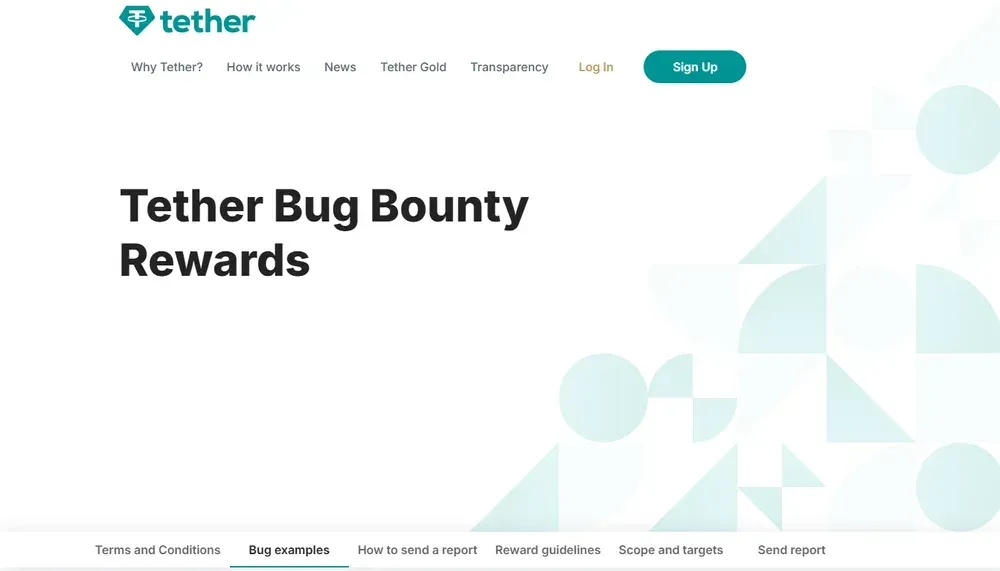
About Tether USDT
Tether (USDT) is a digital asset pegged to the US dollar, designed to offer price stability and instant blockchain-based settlement. It enables secure value transfer between exchanges, wallets, and payment systems without exposure to cryptocurrency volatility.
Launched in 2014, Tether pioneered the stablecoin model and has since become the primary medium for on-chain liquidity worldwide. By 2025, it plays a foundational role in decentralized finance, remittances, and tokenized asset markets across more than seventy blockchain networks.
Unlike algorithmic stablecoins, USDT maintains its value through cash and cash-equivalent reserves managed by Tether Limited, with independent attestations published monthly. This structure allows it to function as a stable transactional layer for traders, institutions, and cross-border users.
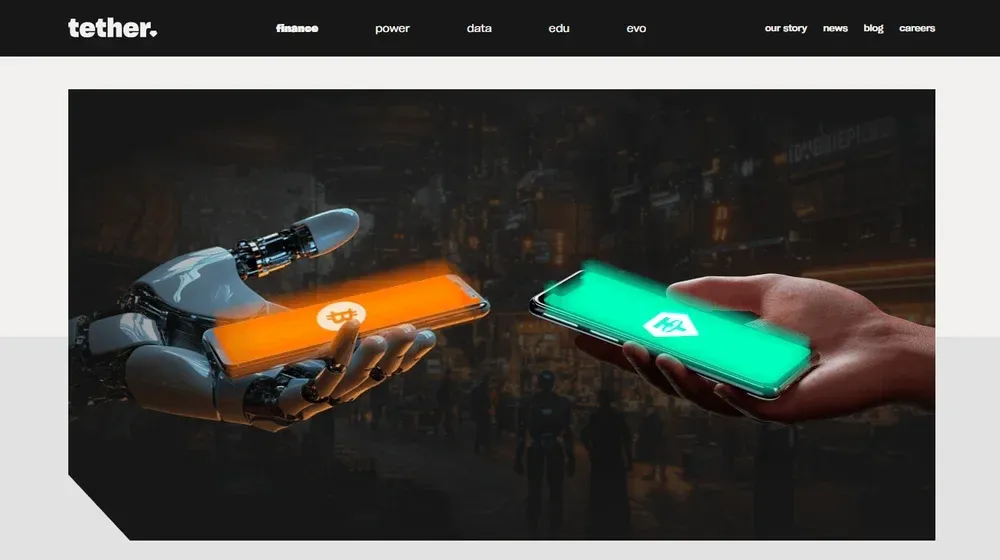
Final Thoughts
After following this guide, you can confidently add USDT (Tether) to MetaMask and manage it across your preferred supported networks with precision and reliability.
Using verified contract data and explorer references ensures accurate imports while protecting your wallet from spoofed tokens, display errors, or deprecated contract versions.
Once configured, you can use USDT for trading, payments, or DeFi participation directly within MetaMask, maintaining full control and self-custody over your digital assets.
Frequently asked questions
Can I swap or bridge USDT directly inside MetaMask?
Yes, MetaMask supports USDT swaps and bridging through integrated aggregators like MetaMask Swaps and third-party bridges, depending on your selected network’s liquidity and availability.
Does MetaMask automatically detect new USDT deposits?
Yes, once you’ve imported the verified USDT contract, MetaMask automatically detects future deposits and updates your balance in real time across supported networks.
What fees apply when sending USDT from MetaMask?
Transaction fees depend on the blockchain network used; Ethereum typically has higher gas costs, while Polygon, Arbitrum, and Solana offer lower fee structures.
Can I recover USDT sent to the wrong network in MetaMask?
Not directly through MetaMask; recovery depends on the destination exchange or bridge, though cross-chain recovery tools may work if both chains support the same address format.
Can I add or use USDT on Tron through MetaMask?
Not yet; MetaMask doesn’t natively support the Tron network or TRC-20 tokens, so Tron-based TRC-20 USDT must be managed with wallets like TronLink.

Written by
Antony Bianco
Head of Research
Antony Bianco, co-founder of Datawallet, is a DeFi expert and active member of the Ethereum community who assist in zero-knowledge proof research for layer 2's. With a Master’s in Computer Science, he has made significant contributions to the crypto ecosystem, working with various DAOs on-chain.
.svg)


.webp)






