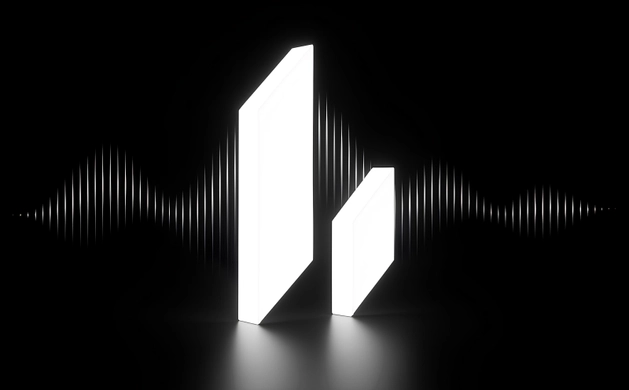How to Add Neutron to MetaMask
.webp)
Summary: Neutron can be added to MetaMask using the Cosmos Snap, enabling access to IBC-compatible chains and dApps.
For full functionality like staking and governance, native Cosmos wallets like Keplr or Leap are the best options.
MetaMask Snaps extend the capabilities of your MetaMask wallet, allowing interactions not only with Ethereum but also with non-EVM chains, broadening your blockchain experience.
Supported Networks
Cosmos, Solana, Bitcoin and other non-EVM chains.
Wallet Audits
Extensive audits conducted by ConsenSys Diligence.
Fees
Free to use and compatible with all MetaMask Wallets.
Can I Add Neutron to MetaMask?
Yes, you can add Neutron to MetaMask using the Cosmos Snap. While MetaMask doesn’t natively support Cosmos-based networks, the Cosmos Snap enables integration with Neutron and its decentralized applications.
Alternatively, you can use native Cosmos wallets like Keplr or Leap, which offer full support for Neutron, including staking, governance, and cross-chain transactions.
How to Add Neutron to MetaMask
Adding Neutron to MetaMask is straightforward using the Cosmos Wallet Snap developed by the Leap team. This Snap enables MetaMask to connect with IBC-compatible chains like Neutron, bypassing the need for manual RPC setups.
Follow these steps to integrate Neutron with MetaMask:
- Access the Leap Snap: Visit the Leap Cosmos Wallet Snap page in the MetaMask Snaps directory.
- Add to MetaMask: Click the button to integrate the Snap with your MetaMask wallet.
- Authorize the Setup: Confirm the integration to enable support for Neutron.
- Finalize Installation: Complete the setup within MetaMask following the on-screen instructions.

Alternative Wallets for Neutron
If you prefer not to use MetaMask Snaps, these wallets provide full support for Neutron:
- Keplr: A widely-used wallet for Cosmos chains, supporting staking, governance, and IBC transactions on Neutron. Available as a browser extension and mobile app.
- Leap: A Cosmos wallet optimized for Neutron, offering staking, governance, and seamless IBC integration. Available on browser and mobile.
- Cosmostation: A secure wallet supporting Neutron staking, IBC transfers, and multi-chain management. Accessible via mobile and desktop apps.
These wallets ensure secure, efficient management of Neutron assets with robust functionality.

About Neutron
Neutron is a Cosmos-based smart contract blockchain built on the Cosmos SDK and secured by the Cosmos Hub through Interchain Security. It uses CosmWasm for interoperable smart contracts and enables cross-chain functionality with Interchain Queries (ICQs) and Interchain Accounts (ICAs).
Projects like Astroport and Nolus leverage Neutron’s infrastructure for decentralized exchanges, lending, and DeFi applications.

Bottom Line
To manage Neutron, use MetaMask with Cosmos Snap for basic access or native Cosmos wallets like Keplr, Leap, or Cosmostation for full features like staking and governance.
Both options provide secure, efficient solutions for Neutron integration.
.webp)
Written by
Jed Barker
Editor-in-Chief
Jed, a digital asset analyst since 2015, founded Datawallet to simplify crypto and decentralized finance. His background includes research roles in leading publications and a venture firm, reflecting his commitment to making complex financial concepts accessible.


%2520(1).webp)