How to Add opBNB to MetaMask

Summary: To add opBNB to your MetaMask wallet, use ChainList, a reliable tool for connecting to verified EVM-compatible networks.
Begin by linking your MetaMask to ChainList, search for opBNB, and then select 'Add to MetaMask' to ensure an instant setup with the verified netork ID and trusted RPCs.
ChainList is the most trusted aggregator of EVM-based Layer 1 and 2 networks. It allows users to instantly connect their MetaMask to verified Chain and Network IDs, ensuring a safe connection.
Supported Networks
100+ Layer 1 and Layer 2 chains
Development Team
Built by the Defillama team
Compatible Wallets
MetaMask only
Can I Add opBNB to MetaMask?
Yes, you can add opBNB to MetaMask. Since opBNB is based on the Optimism OP Stack and fully compatible with the Ethereum Virtual Machine (EVM), it integrates easily. The process is the same as adding any custom network to MetaMask. The Bedrock upgrade further optimizes the OP Stack, making it efficient for developers and users to add opBNB to their MetaMask wallet.
How to Add opBNB to MetaMask
Adding opBNB to your MetaMask wallet is a simple process involving a few configuration steps. You'll need to set up the RPC settings and Network ID within your wallet. Using a network aggregator like ChainList can streamline this process, making it easier to connect to verified EVM-compatible networks, including opBNB.
Here's a simple guide to help you connect to opBNB
- Visit ChainList: Open the ChainList website and connect your MetaMask wallet.
- Search for opBNB: Enter 'opBNB' in the search bar.
- Add opBNB: Select opBNB from the results and click 'Add to MetaMask'.
- Finalize Connection: Follow the prompts in MetaMask to complete the integration.

opBNB RPC Details
To add opBNB to your MetaMask wallet manually, use the following RPC configuration settings. For accuracy, always verify with the official opBNB documentation or a trusted network aggregator.
- Network Name: opBNB Mainnet
- Network URL: https://opbnb-mainnet-rpc.bnbchain.org
- Chain ID: 204
- Currency Symbol: BNB
- Block Explorer URL: https://mainnet.opbnbscan.com
Ensure these settings are correct before integrating opBNB with your MetaMask wallet.
About opBNB
opBNB is a Layer 2 scaling solution for the BNB Smart Chain, utilizing the Optimism OP Stack to offload transactions from the main chain. This setup enables up to 5,000 transactions per second with reduced fees, while maintaining security through off-chain processing and on-chain validation. It offers a more efficient environment for DApps and DeFi on BNB Smart Chain.

Bottom Line
Integrating opBNB with MetaMask is a simple yet powerful way to enhance your experience on the BNB Smart Chain. By following the correct setup, you can take full advantage of opBNB's increased transaction speed and lower fees, making it an ideal solution for interacting with DApps, crypto gaming projects and DeFi platforms.
%2520(1).webp)
Written by
Tony Kreng
Lead Editor
Tony Kreng, who holds an MBA in Business & Finance, brings over a decade of experience as a financial analyst. At Datawallet, he serves as the lead content editor and fact-checker, dedicated to maintaining the accuracy and trustworthiness of our insights.

.webp)
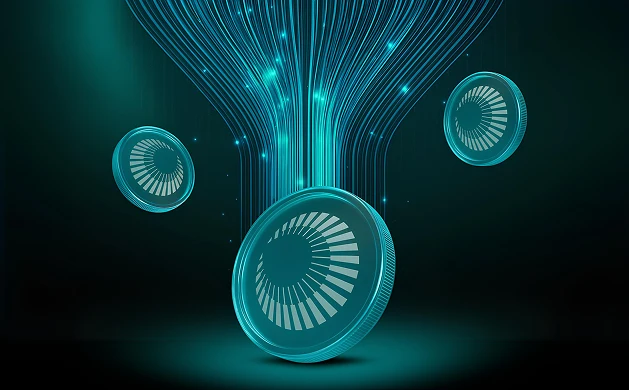
%2520(1).webp)
.webp)
%25201%2520(1).webp)




