How to Add Pepe to MetaMask

Summary: Adding Pepe Coin (PEPE) to MetaMask is simple with CoinGecko's verified contract addresses: visit CoinGecko, locate the contract, choose the network, and click the MetaMask logo.
While MetaMask offers strong security, your diligence in using strong passwords and securely storing recovery phrases is crucial.
How to Add Pepe (PEPE) to MetaMask
Adding Pepe Coin (PEPE) to your MetaMask wallet depends on the network you choose to hold the token. Utilizing CoinGecko simplifies this process by offering a comprehensive list of verified PEPE contract addresses across various networks, ensuring you can select the appropriate one for your needs.
Follow these steps to efficiently add PEPE to MetaMask:
- Visit CoinGecko: Navigate to the CoinGecko page dedicated to Pepe Coin.
- Locate the Contract: Under the 'Info' section on the bottom left of the page, find the 'Contract' button.
- Choose the Network: Select the network you wish to use for PEPE (Ethereum is often recommended due to its high liquidity).
- Add to MetaMask: Click the MetaMask logo. This action will automatically integrate Pepe Coin into your MetaMask wallet.

Is It Safe to Store Pepe Coin on MetaMask?
Storing Pepe Coin (PEPE) in MetaMask requires careful attention to security. MetaMask employs encryption, password protection, and recovery phrases to safeguard your assets, but the responsibility for securing your funds lies with you. Use a strong, unique password and keep your recovery phrase in a safe, offline location.
Stay informed about potential security threats and best practices for using Web 3 wallets. Regularly updating your knowledge can help mitigate risks. By following these measures, you can enhance the security of your PEPE holdings in MetaMask.
About Pepe Coin
Pepe Coin (PEPE) is a cryptocurrency inspired by the Pepe the Frog meme created by cartoonist Matt Furie. Launched on the Ethereum blockchain, it is a meme coin that prioritizes simplicity and focuses on buying, collecting, and trading. Unlike other cryptocurrencies, PEPE lacks partnerships or complex tokenomics.
Despite the controversies surrounding its meme origin, PEPE is primarily designed for speculative trading and collectability. It has achieved a significant market cap purely based on its meme-based appeal, without offering any additional functionality.

Bottom Line
In summary, adding Pepe Coin (PEPE) to your MetaMask wallet is a straightforward process that can be easily managed using CoinGecko to find the correct contract addresses. While MetaMask provides robust security features, the ultimate safety of your PEPE holdings depends on your vigilance and adherence to best security practices.
.webp)
Written by
Jed Barker
Editor-in-Chief
Jed, a digital asset analyst since 2015, founded Datawallet to simplify crypto and decentralized finance. His background includes research roles in leading publications and a venture firm, reflecting his commitment to making complex financial concepts accessible.


%2520(1).webp)
.webp)
%2520(1).webp)
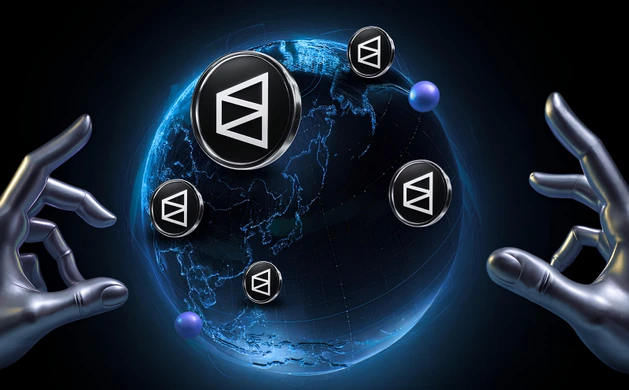
%25201%2520(1).webp)



